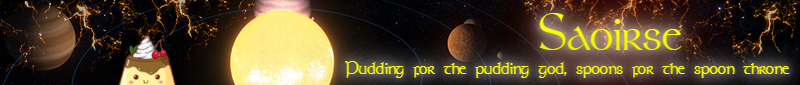So I've setup Proxmox VE on an Intel 3930k, 32 Gbytes of RAM and 2x 500Gb Samsung 850 Pro Drives.
I'll add a Western Digital 3 Tb drive when I've cleaned it up.
So, the Install of Proxmox is really simple, give it a static IP, and don't forget the password you setup on install.
(I was resetting my router password and things got a bit panicky for a while.)
So why this thread? Cos I like to learn. And where better than to share my exploits and elations with, than you wonderful LT'ers.
Also, to keep track of the different distros I install, and the steps I took to create them. I find it easier to post here, than to write to a notepad doc and save it somewhere on my PC..
(I look to my left and see the main boot drive of Windows 10 and realise I've a lot of docs on there that would be useful)
So plans will include (list to be increased over time), but not in order:
- 2x node linux cluster with heartbeat
- Personal Cloud service
- Media Server (with the 2nd PC, Q6600 CPU with 4 Gbytes RAM and an array of 256 Gb SSDs
- Samba share
- IRC bot server
- Kali, Mint, CentOS, RHEL, Metasploit, Hydrogen (formerly Crunchbang), Ubuntu (with mate or cinnamon)
- Migrate live distros to different disks (part 1), to a different node (part 2)
If anyone has any helpful tips or guidance it would be greatly appreciated
Chat soon